Large Format Printer
The Large Format Printing Service provides printing services for posters and large display materials used on the Shonan Fujisawa Campus.
Printing requests are processed through the website, and once printing is completed, users can pick up their printed materials at the Shonan Fujisawa Campus Information Center.
Terms of Use
- This service is available to students, faculty, and staff affiliated with Keio University Shonan Fujisawa Campus.
- The printing service is provided for posters used in research presentations, educational research, or public service large-format display materials.
- Available paper sizes for printing are A0, A1, B0, and B1.
- Printing is limited to materials used for research presentations, education, or public service.
How to Use
- Large format printing on the Shonan Fujisawa Campus follows the steps below.
① Add points
② Submit and accept printing requests
③ Pick up the printed materials

-
The same printing points as the CNS print system can be used.
NOTE: You CAN NOT use free-charged "initial points", but only paid "additional points" are available for large format printing.
For details about initial/additional points and how to purchase ones, please visit CNS Printing System > Printing Point. -
Printed materials can be ready 4:00 PM on the next business day after the request is submitted.
- Please note that there may be delays if there are any issues with the request details or printed materials.
- Please note that there may be delays during the SFC EXPO(ORF) or thesis interim presentation and thesis presentation periods due to high demand.
- Once printing is complete, a notification will be sent to you email address you entered in the application form. Upon receiving the email, please pick up your printed materials at the Shonan Fujisawa Information Center.
How to Submit a Request
- To submit a request for printing, access this link and log in to the request page. You can log in using your CNS account and password.
- From [Select Product], hover over the image of the size you wish to print, such as A0 or A1, and click "Start Order" (see Figure 1).
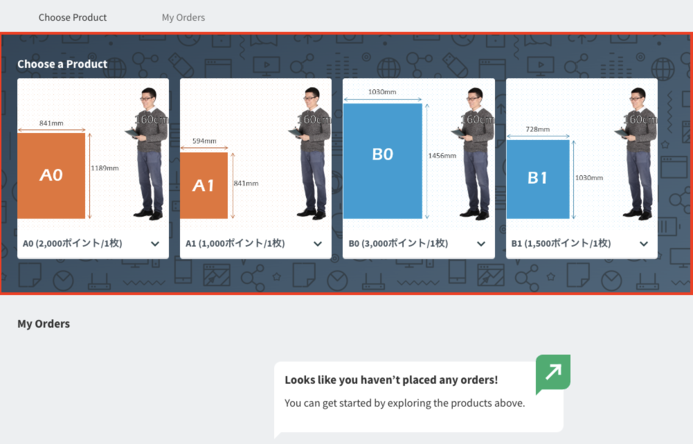
Figure 1: Start Order
- On the following screen, fill out the request details. Upload the file you wish to print under [File]. Only "pdf" files are accepted for upload (see Figure 2).
- Please be sure to include your email address (Keio ID email address, xxxx@keio.jp, etc.) where you can receive email notifications of printing completion, etc. in the additional instructions field.
-
Multiple files and multiple copies can be requested in a single application. Please adhere to the following guidelines when submitting your application.
- Each file must contain only one page.
- If you wish to print multiple files with different contents but the same print size → Upload the different files in a single application.
- If you wish to print multiple copies of a single file → Specify the desired number of copies in the “Additional Instructions” field.
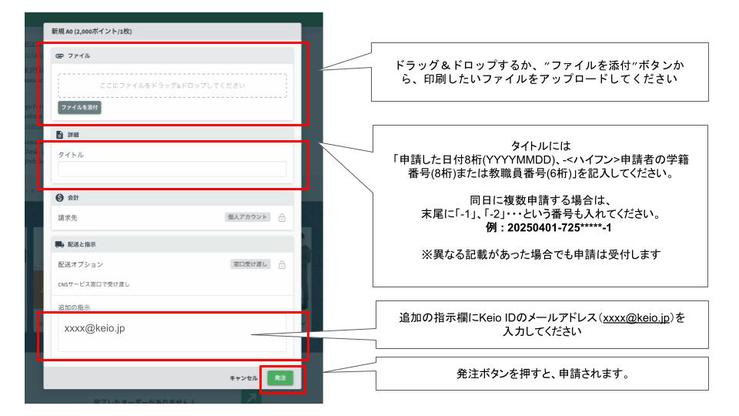
Figure 2: Regarding Data Upload
- Your submitted order will be added to [My Orders]. Click the submitted order to view details. (See Figure 3)
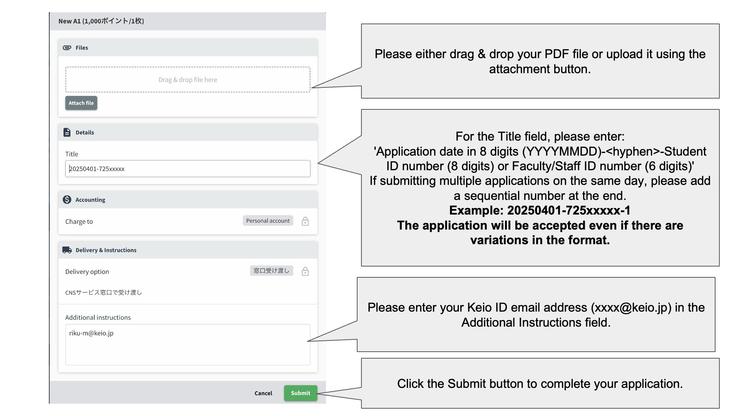
Figure 2: Regarding Data Upload
- The submitted order will be added to [My Orders]. Click on the submitted order to view the details (see Figure 3).
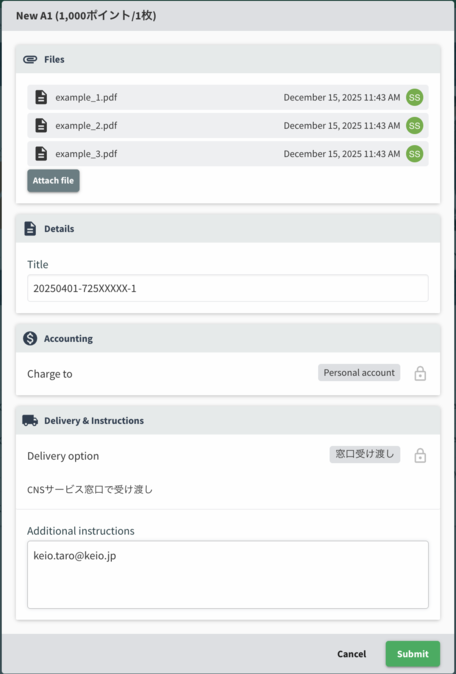
Figure 3: Regarding Order Details
- Click the [...] at the top right of the order detail screen and click "Edit Order" to change the title or replace the uploaded file (see Figure 4).
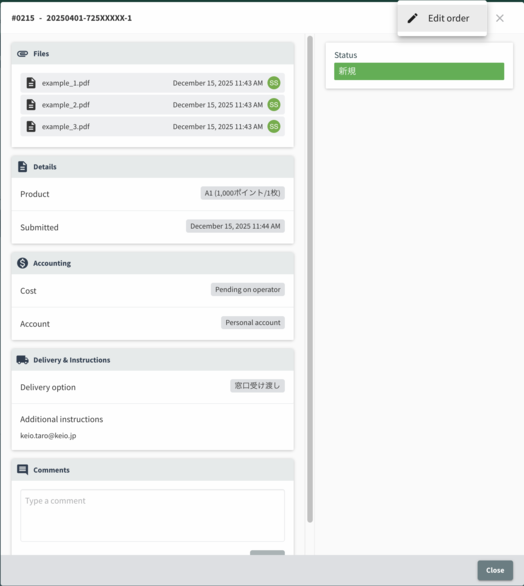
Figure 4: Regarding Order Editing
- To replace a file, delete the previously uploaded file and upload the new one (see Figure 5).
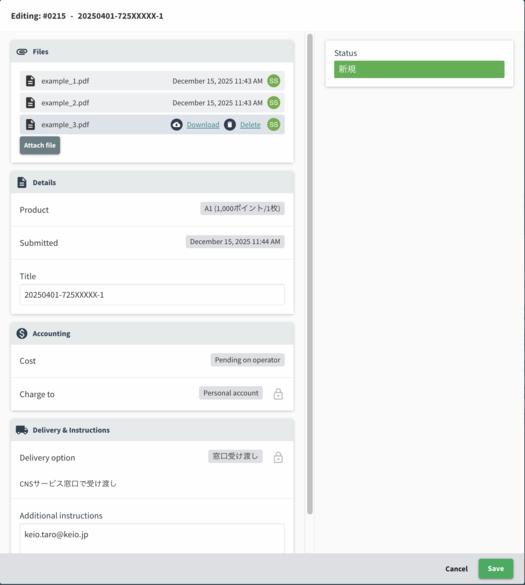
Figure 5: Regarding File Replacement
- If you wish to cancel the order, please write "Please cancel" in the comment section (see Figure 6).
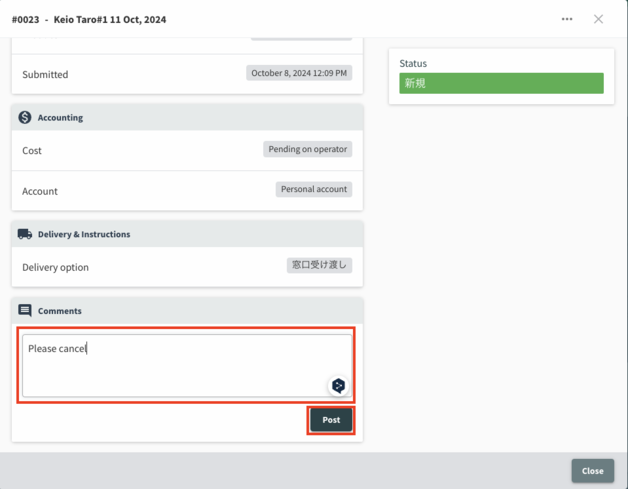
Figure 6: Regarding Order Cancellation
- Once the printing request is accepted, a notification will appear in the comment section, indicating the completion of payment (see Figure 7).
- Replacement or cancellation is not possible once the billing completion notification has been received.
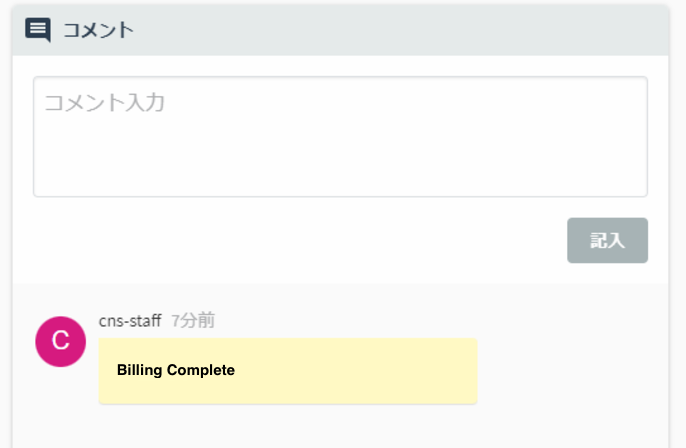
Figure 7: Regarding Order Completion
Pickup Method
- Once you receive the printing completion email, please bring your student ID card and pick up the printed materials at the Shonan Fujisawa Information Center CNS Service Counter.
- Printed materials are delivered rolled up. Please bring a poster case or similar if necessary.
- A confirmation email will be sent once the pickup is complete.
Payment Method
- Points are used for printing.
A0 Size: 2000 points
A1 Size: 1000 points
B0 Size: 3000 points
B1 Size: 1500 points
- If you do not have enough points, you can purchase a prepaid card at the Shonan Fujisawa Campus co-op to add points.
Service Hours and Reception Hours
- Printing requests can be submitted 24 hours a day. Please submit requests through the website.
- Pickups can only be made during the service counter hours at the Shonan Fujisawa Information Center CNS Service Counter.
Monday to Friday: 9:15 AM - 5:00 PM
Important Notes
- Please comply with the SFC-CNS usage regulations when submitting printing requests. If the request violates the regulations, we may not be able to accept it. For more details, please check the SFC-CNS usage regulations.
- Once points are deducted, printing will begin. After the request is submitted, cancellations or data changes are not allowed. Points will still be deducted even if the printed materials are not picked up.
- Any future changes to the service will be announced on the Shonan Fujisawa Information Center website.
Last-Modified: December 15, 2025
The content ends at this position.





