3. e-Mail
- Can't receive a mail
- Can't send e-mail from home
- How to migrate from POP3 to IMAP4?
- How to reserve disk space in Homedirectory
Can't receive a mail
There are following possibility if you are using IMAP.
- The usage amount of home directory(quota) has exceeded the limit.
Please check your quota by referring to the following page, and if quota is over the limit please delete unnecessary files.
The mail which you received while the quota is over the limit will be sent to you again after the quota become less than the limit, if it is within the duration of resending. - POP is set for receiving mail by mistake.
Please make sure that IMAP is set for receiving mail, and the server for receiving mail is imap.sfc.keio.ac.jp
There are following possibility if you are using POP.
- You are trying to receive mails from outside the campus network with plaintext authentication in which the password will not be encrypted.
Plaintext authentication is not permitted. Please use POP over SSL
Can't send e-mail from home
There is a possibility that OP25B(Outbound Port 25 Blocking) is enforced by your internet service provider.
Please change your settings of mail server for sending e-mail. The procedure is as follows.
How to migrate from POP3 to IMAP4?
The procedure is as follows.
How to disable synchronization of Thunderbird on Shared Computers of CNS
If you want to be unavailable a function "Message Synchronizing" of Thunderbird and delete synchronized messages, please refer to the steps on Shared Computers of CNS.
If a function "Message Synchronizing" of Thunderbird is available, you can read mail-message on CNS at off-line and search mail-messages quickly.
However, because it is always on-line at Shared Computer of CNS, there is almost no former merit.
Later merit is differ according to each user's view.
- Login to Shared Computers of CNS
- Start Thunderbird
- Open [Tool] - [Account Settings] - [Synchronization & Storage]
- Check out [Keep messages for this account on this computer]
- Quit Thunderbird
- Before delete synchronized messages, please rename [ImapMail] directory/folder.
- [For Mac]
Open Finder. [CNSiMac] -> [Library] -> [Thunderbird] -> [Profiles] -> [CNS.default]
Rename [ImapMail] directory to another name. - [For Windows]
Open Explorer. [Z:] -> [XPDataCNS] -> [Application Data] -> [Thunderbird] -> [Profiles] -> [CNS-Mail]
Rename [ImapMail] folder to another name. - Start Thunderbird, please check whether you can read mail messages. The newer ImapMail directory/folder be created at this point.
- You will quite Thunderbird unless there is problems with behavior of Thunderbird.
- Please delete renamed directory/folder on Step 6.
- Try to start Thunderbird, please check whether can read mail messages.
How to sort messages in WebMail(RoundCube)
When there are many emails in message folder, it will take a long time to sort messages or there is a case that emails are not displayed.
If you n that case
- Click the setting button in the message box.
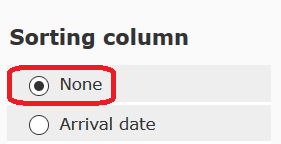
- Select「None」in the sorting column.
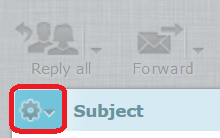
- Click「Save」.
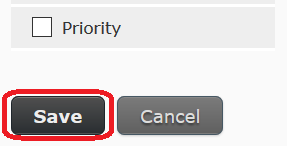
Last-Modified: May 26, 2016
The content ends at this position.





