- Top >
- Computer >
- E-mail >
- About using e-mails >
- Mail Settings >
Becky! 2.X (IMAP4)
How to use IMAP4 for Becky! 2.x
This is a sample setting by using Becky!2.75.
Mail sending and receiving setting
- Click [File] from the menu bar, and then click [Create New Mailbox] from [Mailbox].。
Mailbox Name Any name you like Receiving Protocol Select IMAP4rev1
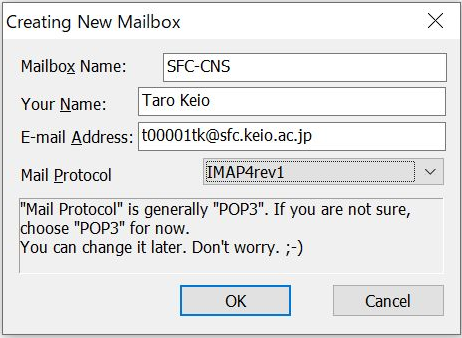
- Set Mailbox.
Name Your Name Email address Your Email Address IMAP Server(Receiving) imap.sfc.keio.ac.jp Put a check in the checkbox of [IMAPS]. SMTP Server(Transmitting) smtp.sfc.keio.ac.jp Put a check in the checkbox of [OP25B]. UserID Your SFC-CNS login name Password IMAP/SMTP-AUTH Password Authentication Select CRAM-MD5 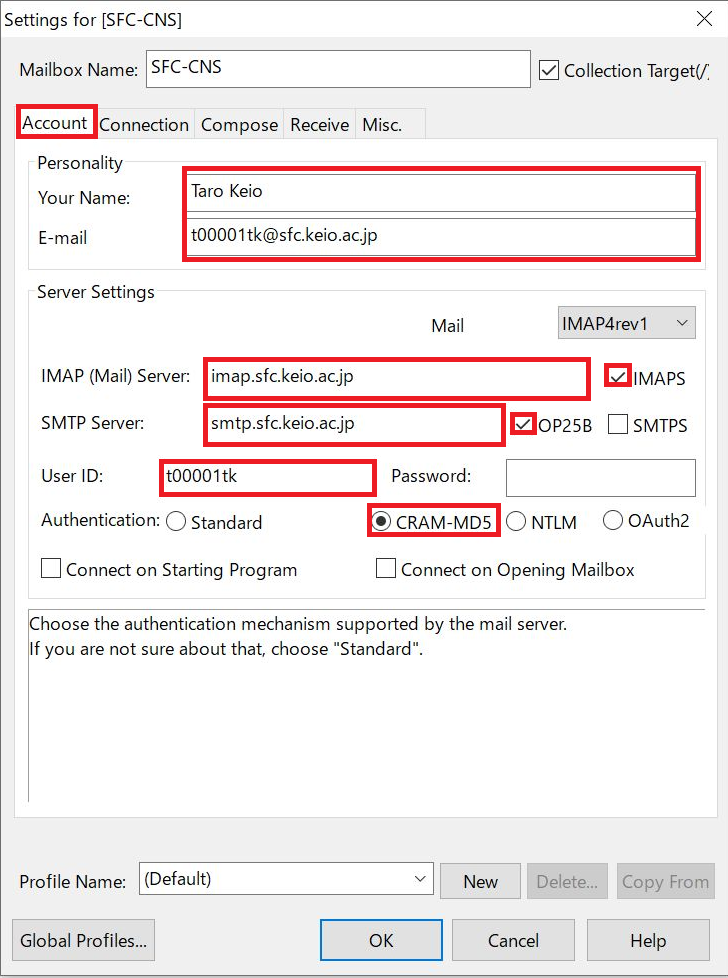
-
Trashbox is placed on the server as default setting. If you want to place Draftbox and Sandbox on the server, put a check in the checkbox.
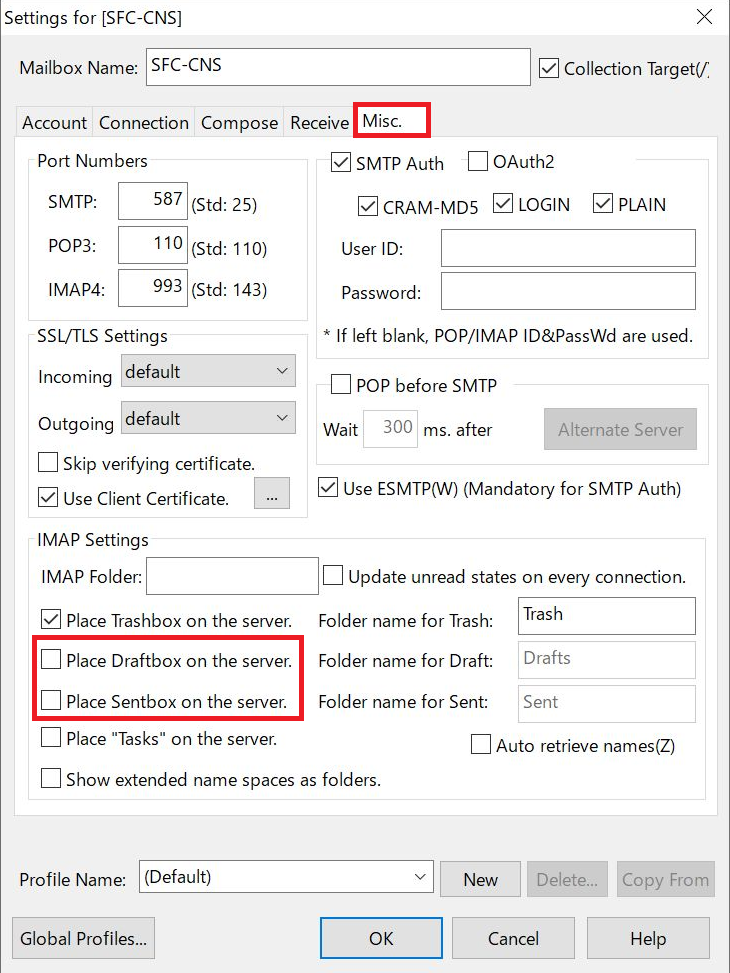
- Connect to IMAP server
- Select the mailbox and click [Remote mailbox] in the tool bar.
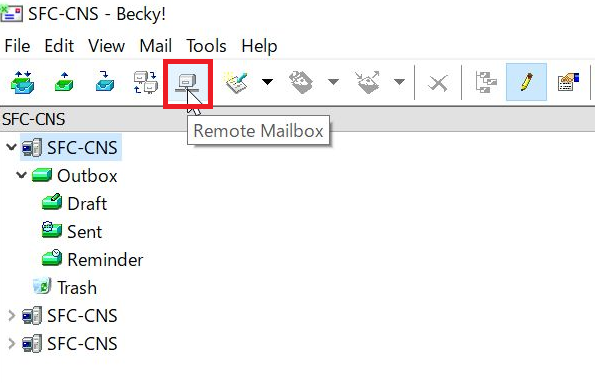
- Or click [Connect to IMAP server] from [Mail] in the menu bar.
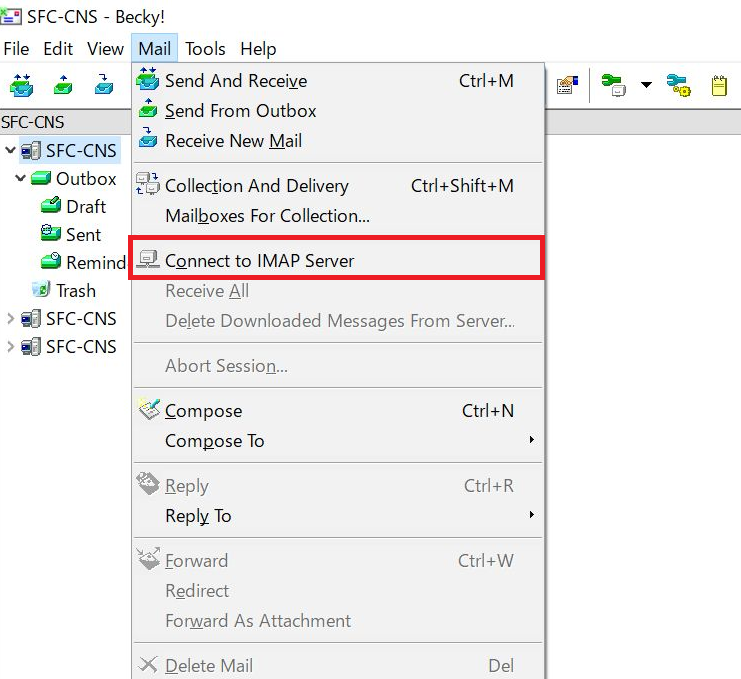
- Select the mailbox and click [Remote mailbox] in the tool bar.
How to read IMAP4 mail offline.
Related: About IMAP4(WebMail) service
Last-Modified: May 24, 2021
The content ends at this position.





