- Top >
- Computer >
- E-mail >
- About using e-mails >
How not to store numerous of POP3 emails on Servers
- If POP3 users store numerous of emails on servers, their mailers download and read all stored emails whenever they receive emails. Therefore, the servers become overloaded with them. Confirming new emails in that case cause more overload on the servers.
How to prevent servers from storing numerous emails
- Change mailer's settings
- Your using mailers have functions for a POP3 account that store emails on servers. By using the function, you should set the brief period for storing emails or receive all emails on the servers after clearing the check box for the POP3 functions.
- Migrate from POP3 to IMAP4
- If you leave emails on mail servers to read them on more than one PC, we recommend that you should migrate from POP3 to IMAP4. If you configure IMAP4, you can read emails on any PCs.
Example of Configuration
下記の画面例はいずれも、これまで「サーバにメールを7日間残す設定」から「サーバに残さない設定」にした場合のものです。
Becky!
- メニューバーの[ツール] → [アカウント] を選択します。
- 「受信メールをサーバに残す」または「[ ]日後」の日数の設定を変更します。
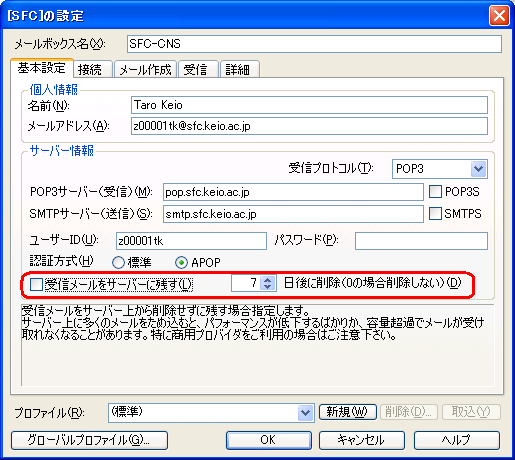
Outlook Express
- メニューバーの[ツール] → [アカウント] を選択し、SFC用のアカウントを選んで[プロパティ]をクリックします。
- アカウントのプロパティ画面が開くので[詳細設定]タブを選択します。
- 「サーバにメッセージのコピーを置く」あるいは「サーバから削除する [ ]日後」の設定を変更します。
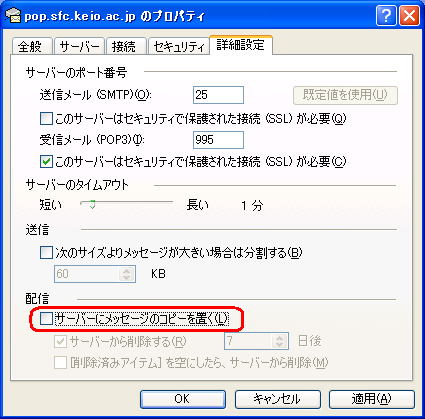
Last-Modified: October 15, 2012
The content ends at this position.





