- Top >
Unix Login function adding method
Unix Login function adding method
-
You can add the Unix Login function from your browser. Access the following URL from your browser.
https://id-info.itc.keio.ac.jp
On a PC installed by KIC (Windows), after signing in, double click the [Change Password] icon on the desk top.
-
After the [Log in] screen of [KIC Computer / Network Account Setup] is displayed, enter the [UserID] and [Password] of your ITC account, then click [Log in].
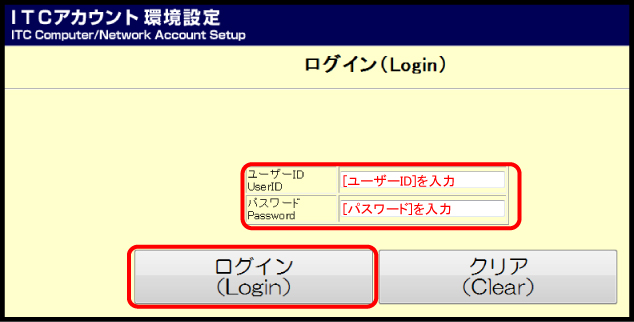
-
[Main Manu] screen is displayed so click [Add services].
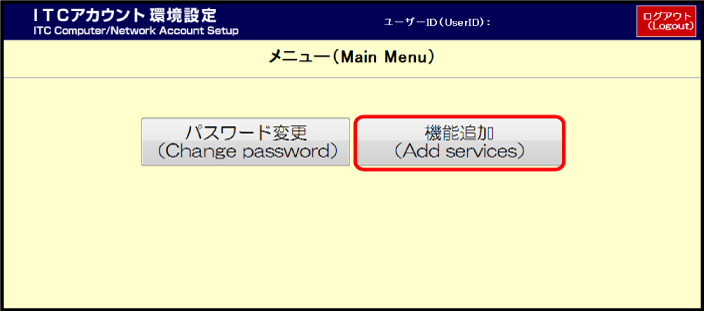
-
After the [Add services] screen is displayed, enter a check on [Use the function of Unix login] and then click [OK].
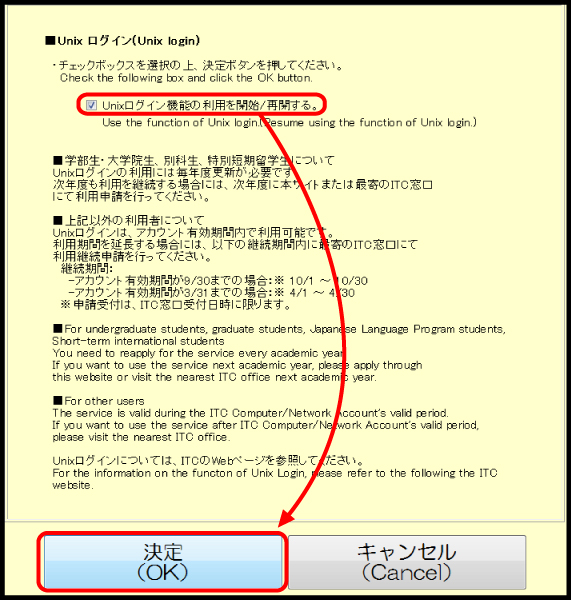
-
After the [Add services completed] screen is displayed, Unix Login service addition task is completed.
Click [Log out] on the top right of the screen after the task is completed.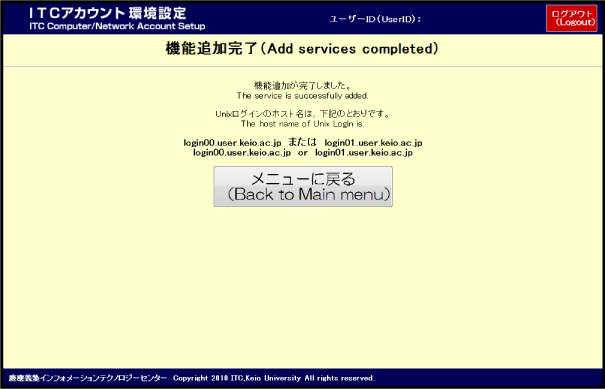
Time required until additional functions become valid
The following amount of time is required before Unix login can be used after adding functions:
- Unix login can be used after several minutes at the most after adding functions from within the Yagami Campus network.
- Unix login can be used after 15 minutes at the most after adding functions from within the Hiyoshi Campus network.
- Unix login can be used after one hour at the most after adding functions from other locations.
Valid period for Unix login
-
Valid for students until the end of the academic year when the functions were added (until March 31).* Cannot be used during the next academic year. The functions must be re-added to continue usage in the next academic year.
Example 1: If the functions were added in June 2019, then they can be used until March 31, 2020. If the functions are re-added on or after April 1, 2020, they can be used again.
Example 2: If the functions were added in January 2020, then they can be used until March 31, 2020. If the functions are re-added on or after April 1, 2020, they can be used again.
-
• Valid for faculty members until the end of April of the next academic year for the functions added.* To continue using the functions in the next academic year, either contact your nearest KIC liaison during April of the next academic year and apply for continuation of use, or re-add the functions from May onward.
Example 1: If implemented on June 2019, the functions will remain valid until the end of April 2020. Either contact your nearest KIC liaison during April 2020 and apply for continuation of use, or re-add the functions from May 2020 onward to continue using the functions in the next academic year.
Example 2: If implemented during January 2020, the functions will remain valid until the end of April 2020. Either contact your nearest KIC liaison during April 2020 and apply for continuation of use, or re-add the functions from May 2020 onward to continue using the functions in the next academic year.
If you cannot use your ITC account due to graduation, course completion, use period expiration, etc., you will also be unable to use the Unix login.
Last-Modified: October 13, 2023
The content ends at this position.





