- Top >
About migrate address book from SquirrelMail to RoundCube
How to migrate address book from SquirrlMail to RoundCube
- Log in to SquirrelMail.
- Select "Addresses".

- Download an address book (CSV file). (Download it to the place that is easy to find like Desktop.)
Click "Export to CSV File".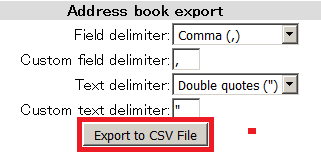
- Log in to RoundCube.
- Select "Address Book".
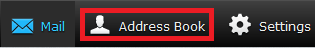
- Select "Import".
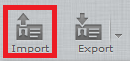
- Click “参照” and select the address book (CSV file) that you downloaded earlier and then click “Import”.
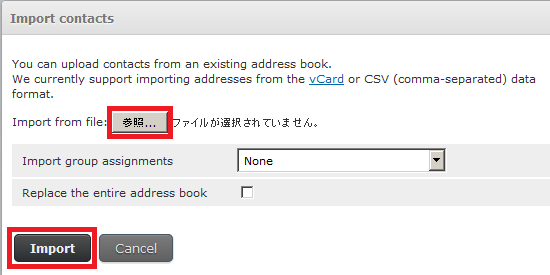
- Click "Done".
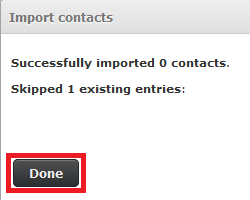
- Migration address book is now complete.
Last-Modified: January 8, 2016
The content ends at this position.





