Management of mailing list (Alias)
How to manage and setup mailing lists on Alias are explained.
Please manage mailing lists after login to the management of mailing list page.
-
Management of mailing list page
https://itcsecure.sfc.keio.ac.jp/ml/alias/
Management of mailing list
Login to the management of mailing list page
- Access to the following page.
https://itcsecure.sfc.keio.ac.jp/ml/alias/ - Enter “CNS login name” “CNS login password” and click “login”.
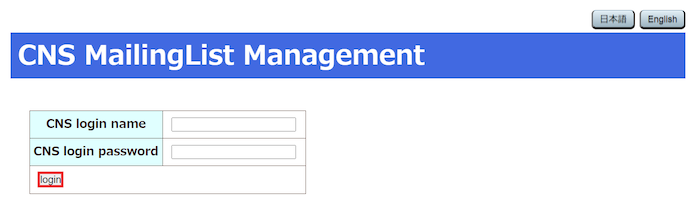
Registration of member
- Click “Member Change” on the mailing list you want to change.
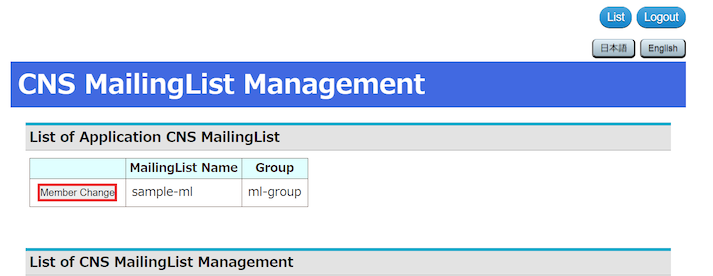
- Enter mail address and click “Add” .
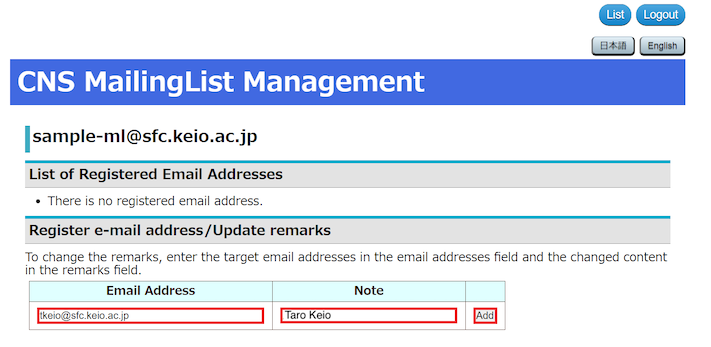
- Registration of member is completed.
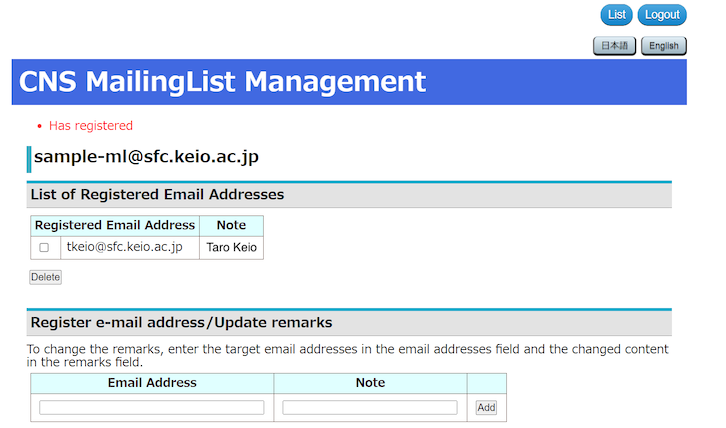
Addition of registered member
- “No change” as an error message will be shown, when registered member is added.
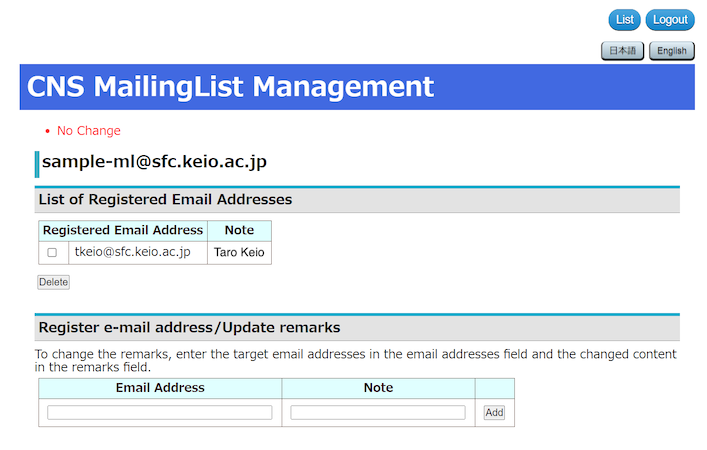
Deletion of member
- Click “Member change” on the mailing list planning to change.
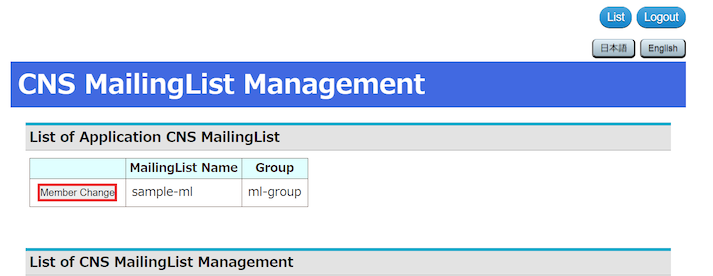
- Check on member planning to delete and click “Delete” .
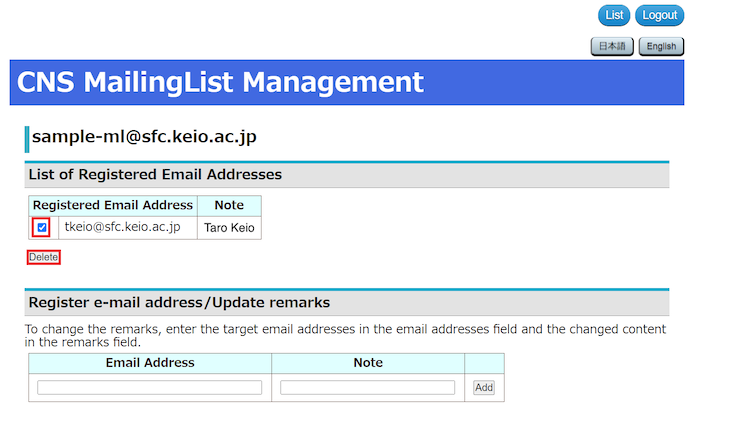
- Deletion of member is completed.
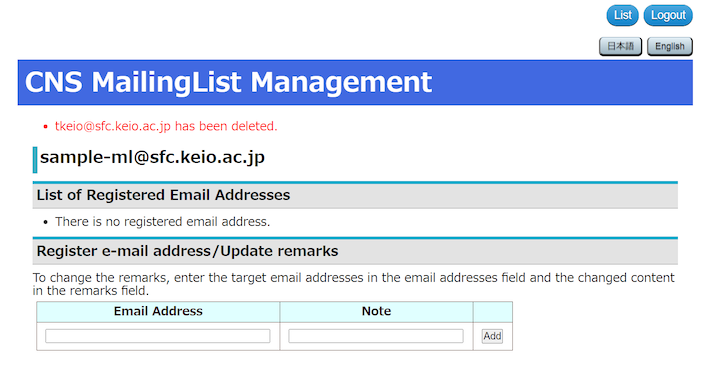
Last-Modified: May 17, 2021
The content ends at this position.





