Stop sharing of Calendar
This following explains the procedure for stopping sharing of Calendar.
-
Logging In to Google Calendar, click on "Settings and sharing" via "My calendar" in the left side, or click on "Settings" via gear icon in the top right.
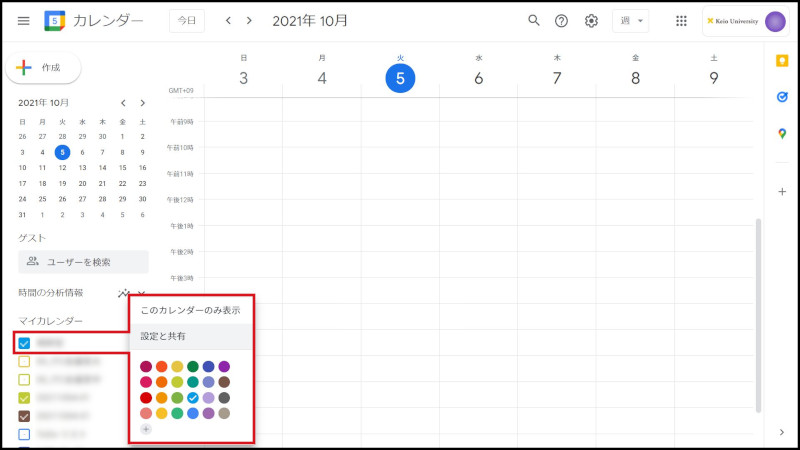
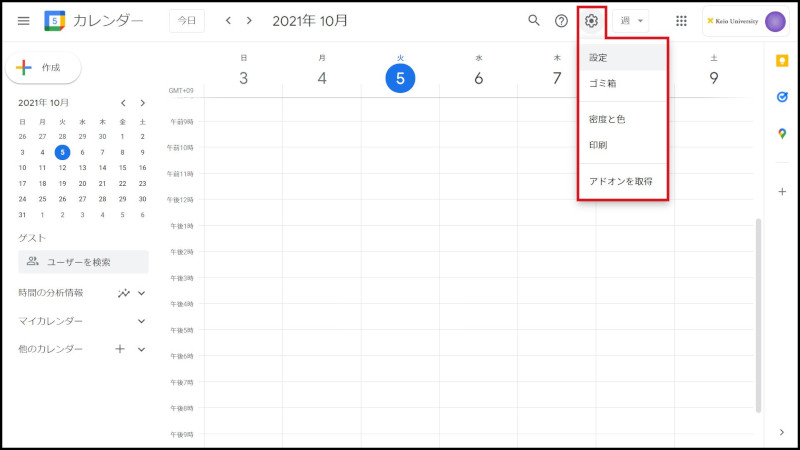
-
To stop general opening, turn off the checkboxes of "Access permissions for events".
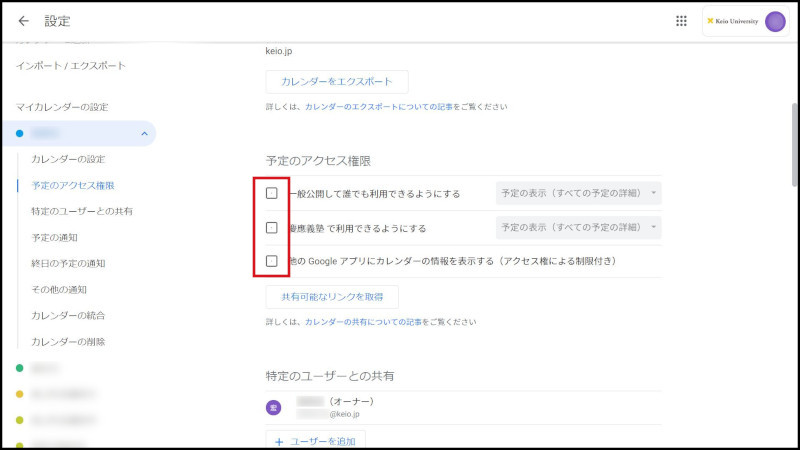
-
To stop sharing with specific users, cancel that users registration by clicking on "X" button
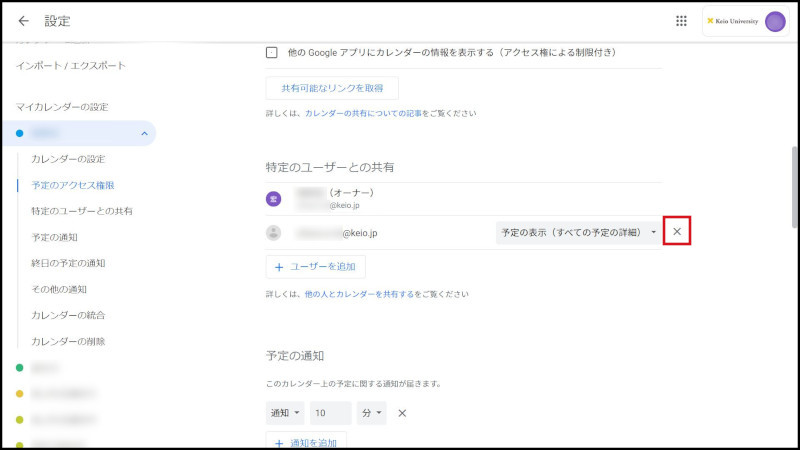
-
If you do not wish to share each My calendar, turn off that checkboxes of "Access permissions for events".
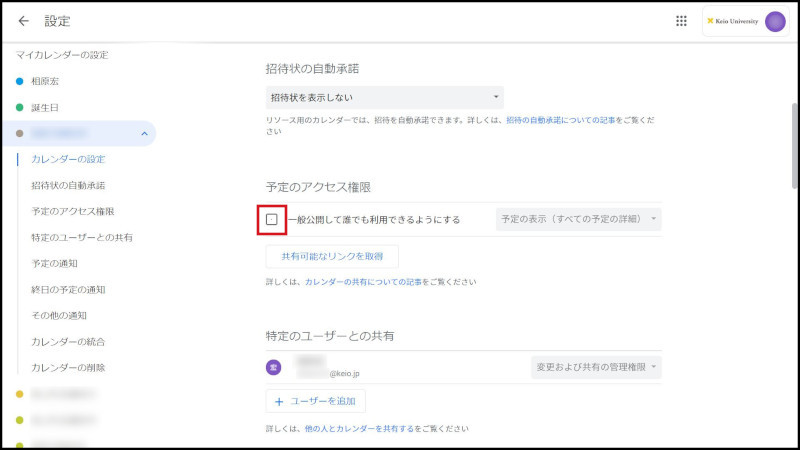
Last-Modified: September 27, 2022
The content ends at this position.





