Outline and names of areas
Google Workspace(formerly G Suite) Gmail provides a "Contacts" function that is the same as a personal address book. This section will explain how to use the Contacts function.
It is possible to edit your contacts by clicking on [Contacts] displayed on the right-hand side of the screen, and then clicking on [Open New Tab] at the top right-hand side of the screen. (Fig. 1)
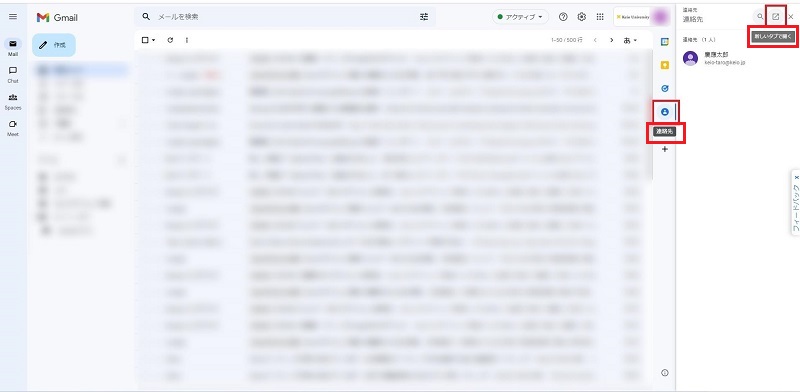
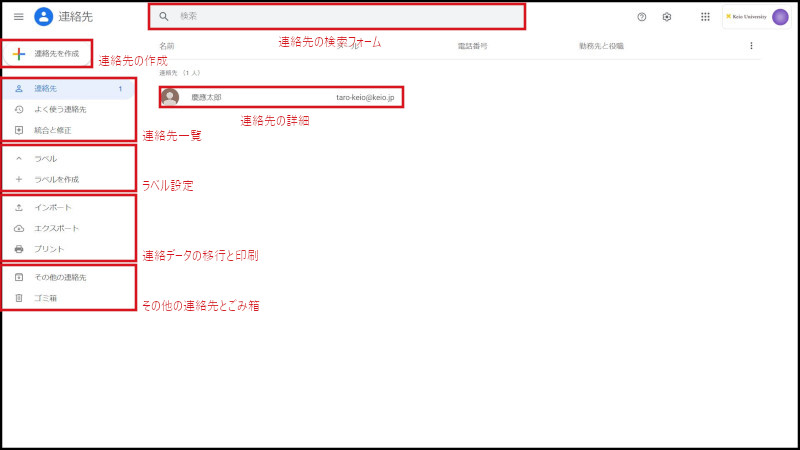
Fig. 1 Contacts
Details of each function are explained on the following pages.
The main display frame for Contacts contains the following.
-
"Search Form for Contacts" -- It is for searching whole keio mails in university and registered contacts.
-
"Create contact" -- This icon is function for registering new contact.
-
"List of Contacts" -- "Contacts" and "Frequently contacted" are main menus for the Contacts.
-
"Contact details" -- Informations in details for the selected the contact.
-
"Configulation of labels" -- Configuration of labels and labeled contacts are displayed in the list.
-
"Migration of contacts data and print" -- Function of importing and exporting of contacts data and printing contacts information.
-
"Other contacts and Trash" -- People you've interacted with in Google products, as well as any contacts you've hidden from your list. Trash contain deleted contacts.
Continue to explanation about Adding Contacts.
Return to Google Contacts Users Manual for explanations about other features.
Last-Modified: November 4, 2022
The content ends at this position.





