Adding a member (invitation)
1. Procedure for owners/managers
-
Invite a member.
For how to invite a member,refer to "Add people to your group" .
Note: Turn on the "Allow members outside your organization" in the permission section of the Group settings.(If you have already performed this, you can skip this step.)
-
An invitation email is sent to the member.
By performing "2: Procedure for members" shown below, the user joins the group.
2: Procedure for members
-
A member receives the invitation email.
Click "Accept this invitation" (a button or link).

-
The member has joined the group.

-
The member is added to the group.
The member is now able to post messages to the group, and confirm which groups they have joined.
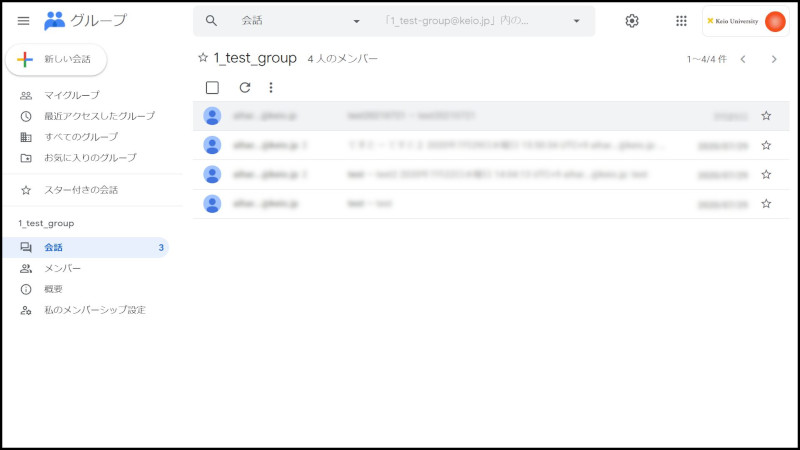
Last-Modified: June 28, 2024
The content ends at this position.





