Settings for Joint Classes
This section describes how to specify settings for joint classes.
Accessing a Joint Class
When you log into the "Class Support", if you are assigned as a co-teacher for joint classes, the names of those classes will be displayed in the class list.
To specify settings, click the class name in the [Classes] column.
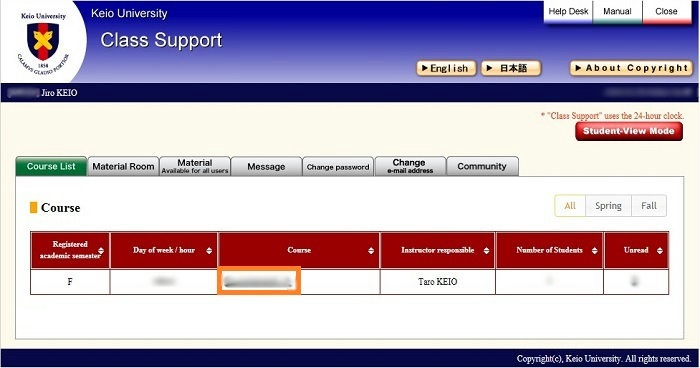
The following page appears.
For details about how to set class-related features, see Class-Related features.
The features and items you are allowed to specify vary, depending on the privileges you are granted by the evaluator in charge. In addition, the following items can only be accessed by the evaluator in charge of the class.
Class Info: Registering Non-Degree Students
Class Message Board: Modifying/Deleting Class Message Boards set up by the evaluator in charge
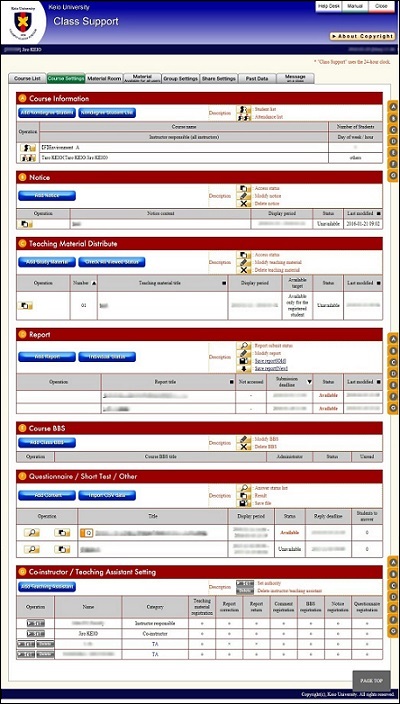
Last-Modified: June 15, 2011
The content ends at this position.





