- Top >
Password connection to keiomobile2/eduroam
Ubuntu 14.04
This procedure was prepared by Ubuntu 14.04.
-
To connect to keiomobile2, Click [keiomobile2] from [Network setting] in upper right part of screen.
To connect to eduroam, Click [eduroam] from [Network setting] in upper right part of screen.
※ After that, as an example, do the setting on the screen of keiomobile2.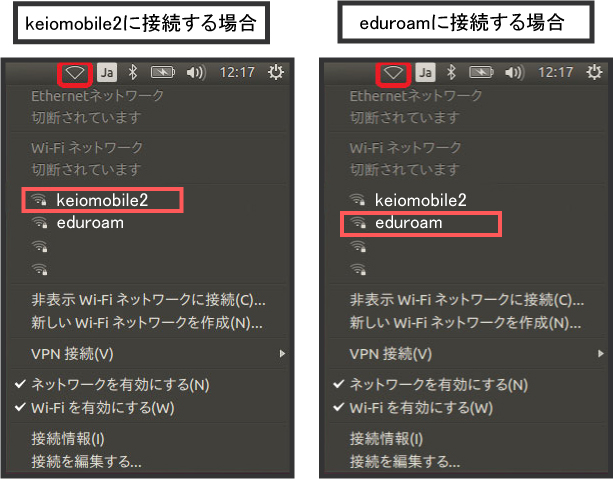
-
When [Authentication of WiFi network required] is displayed, proceed to do the following settings.
[Authenticate] - [Protected EAP (PEAP)]
[CA certificate] - [Security_Communication_RootCA2.pem] (/etc/ssl/certs/Security_Commucation_RootCA2.pem)
[PEAP Version] - [Automatic]
[Internal authentication] - [MSCHAPv2]
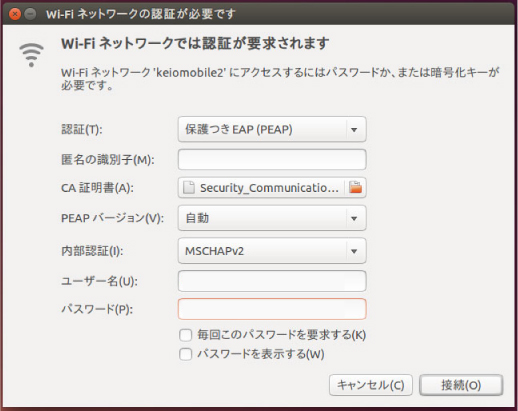
-
Enter [User name] and [Password] and click [Connect] to complete setting.
In the keio.jp (Keio ID) case, enter “WiFi user name” and “WiFi password”.
In the case of ITC account, enter, “your ITC account@user.keio.ac.jp” and “WiFi connection password of the ITC account”.
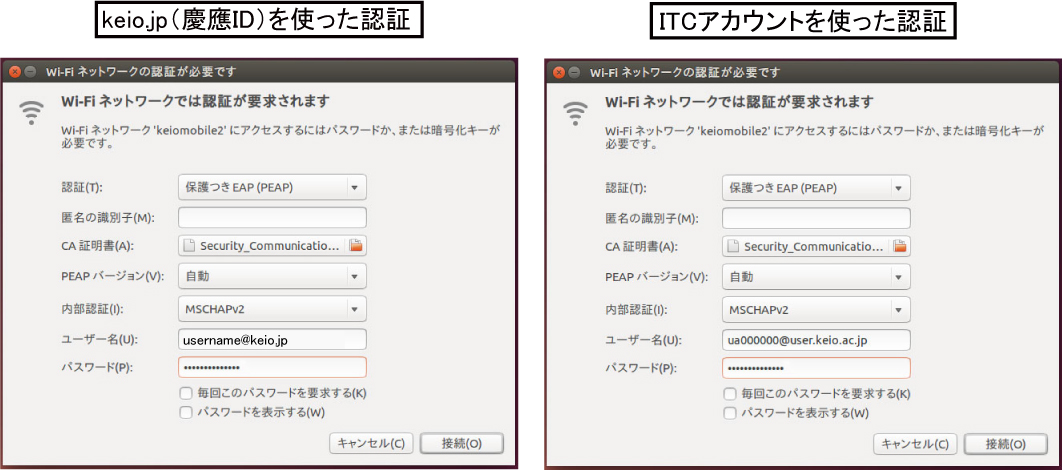
-
When properly connected, 「Connection keiomobile2」 is displayed.
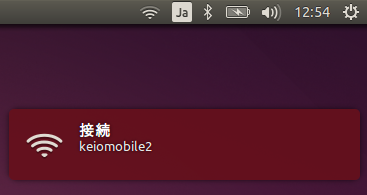
Last-Modified: November 22, 2021
The content ends at this position.





