How to set up SSH keys in Cyberduck
Generate SSH public key and private key
- Access to SSH key generating page and log in with your CNS account.
How to set up Cyberduck
- Launch Cyberduck.

- Click "Open Connection" button in the lower left to set up a connection.
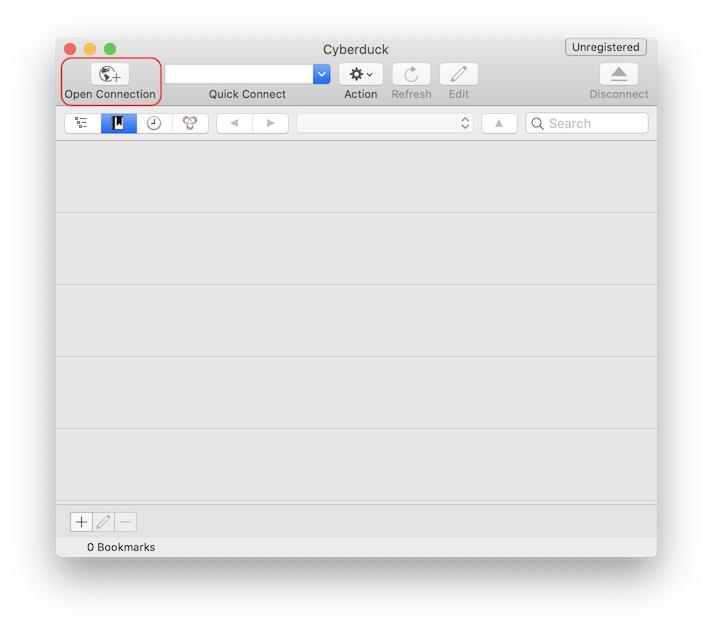
- Input the following information.
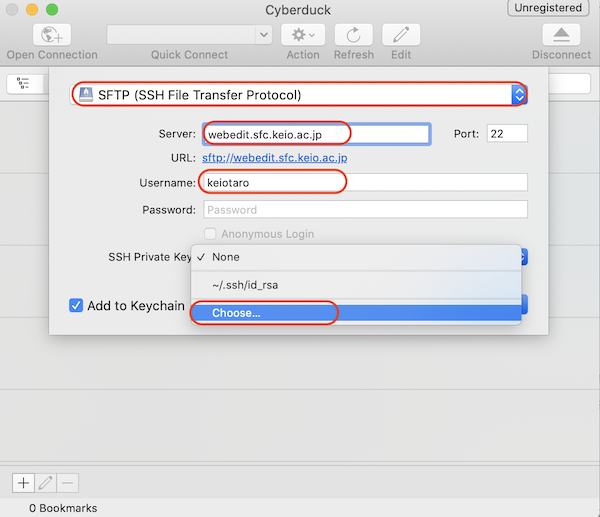
- Select the saved private key.
- Enter the private key passphrase, and then click login.
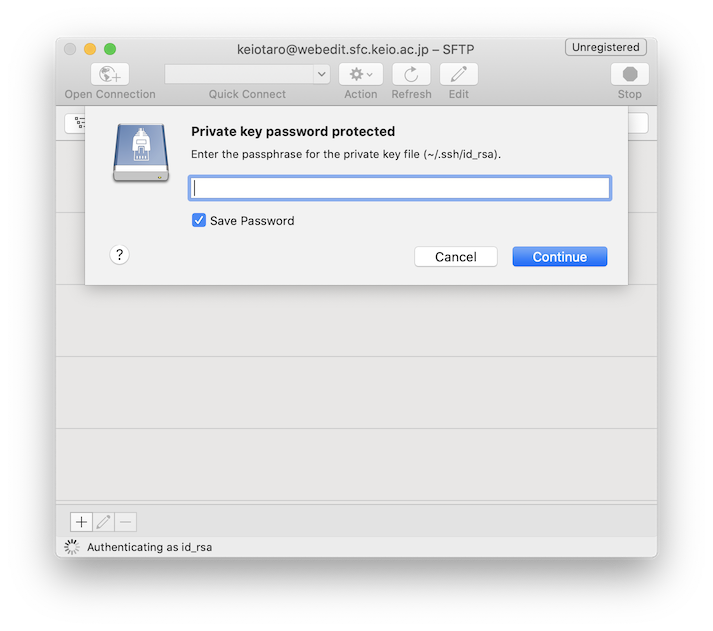
How to install Cyberduck
-
Download a dmg file from a distribution source.
- Double-click the downloaded dmg file and mount it
- Drag the Cyberduck icon into the application folder to make a copy.
Last-Modified: December 25, 2024
The content ends at this position.





