- Top >
How to IPSec-VPN(Android10)
Example configuration with Android 10 and GlobalProtect 5.2.1
Connect Settings
- Install GlobalProtect from the Google Play Store.

- Launch GlobalProtect and enter vpn3.sfc.keio.ac.jp in the address field and tap Connect.

- Enter CNS login name in Username and CNS login password in Password and tap Connect.
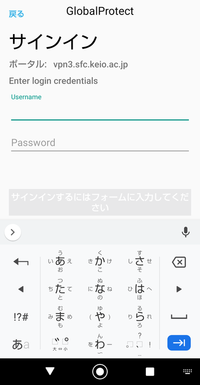
- Tap OK when the connection request pop-up appears.
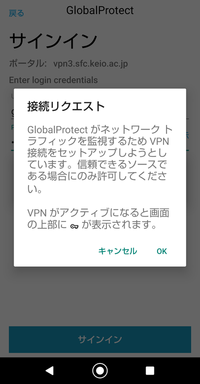
- Complete.

- You can disconnect by selecting "Disable" (be sure to Disable when not in use)
Last-Modified: October 20, 2020
The content ends at this position.





