- Top >
- Computer >
- E-mail >
- About using e-mails >
- Mail Settings >
Thunderbird/Windows (IMAP4)
How to use IMAP4 for Thunderbird
Mail sending and receiving setting
- Click [Local Folder] and click [Email] in [Create a new account].
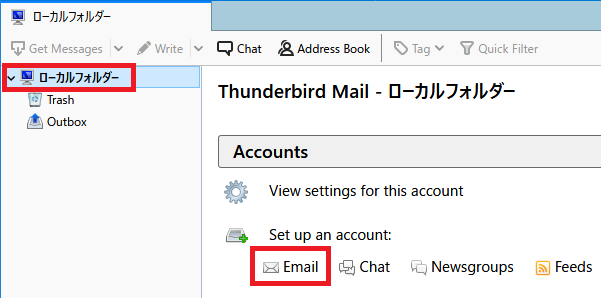
- Type your name and email address and click [Continue].
- Those information will be used for your sender information.
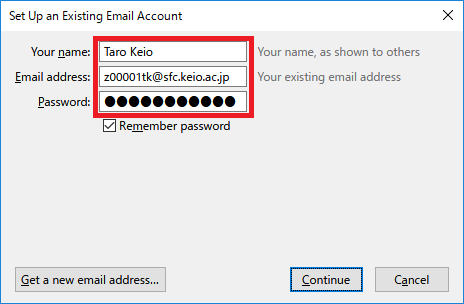
- Those information will be used for your sender information.
- Click [Done].
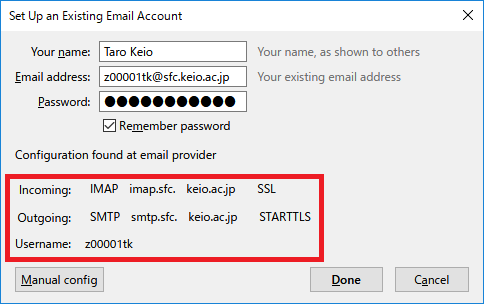
- Set based on the following information, and click [Done].
-
Incoming
- 『143』->『993』
- 『STARTTLS』->『SSL/TLS』
-
Outgoing
- 『465』->『587』
-
『SSL/TLS』->『STARTTLS』
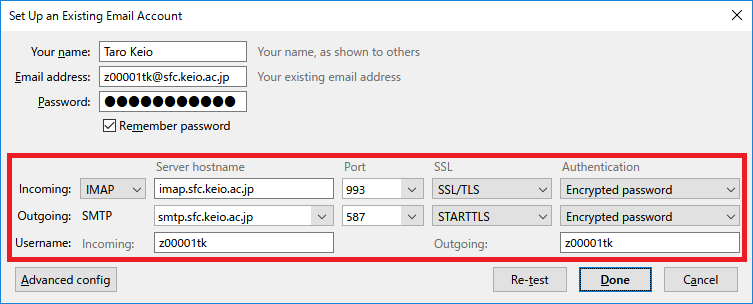
Last-Modified: April 10, 2025
The content ends at this position.





