Apple Mail (IMAP4) backup
Apple Mailのバックアップ方法
-
Click [Mailbox] from the [Menu Bar] and select [Synchronize "sfc.keio.ac.jp"]
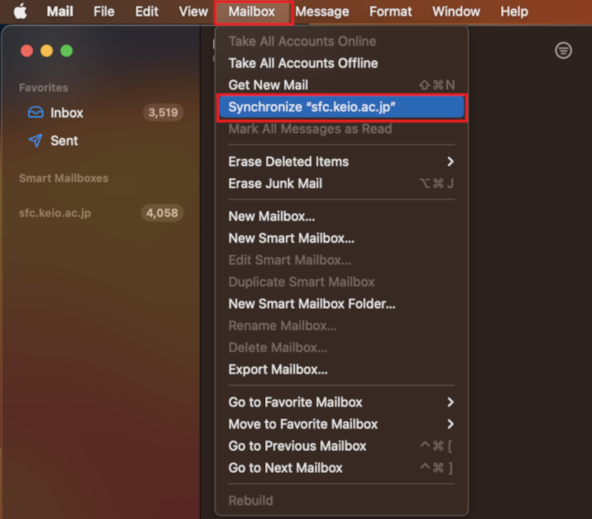
-
After selecting [Synchronize "sfc.keio.ac.jp"], the email will be downloaded
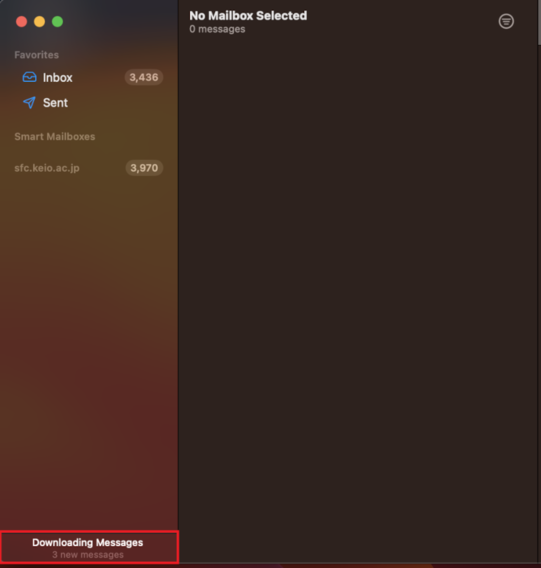
-
After the download is complete, click on [Mailbox] from the [Menu Bar] and select [Take All Accounts Offline].
After making your selection, make sure you can read the body of the email offline.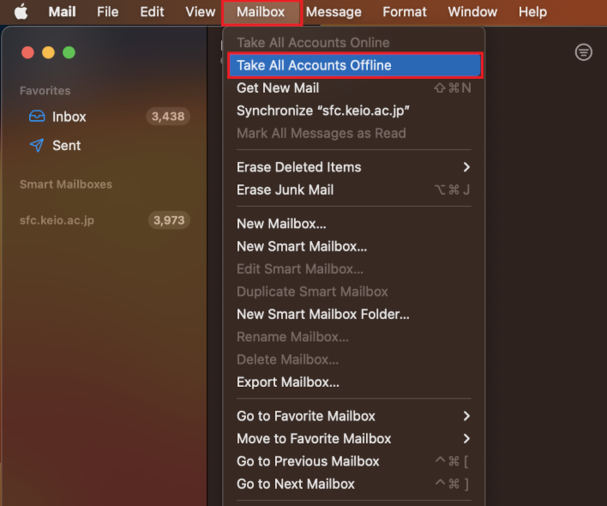
Last-Modified: February 27, 2025
The content ends at this position.





