- Top >
- Computer >
- E-mail >
- Measures taken against spam >
Spam Quarantine Service
Service Outline
Spam quarantine service has been started at March 24, 2012.
- By registering the spam quarantine service, spam email will be quarantined on server.
- In this service, you can manage spam email on the quarantine server.
- Spam email on the server will be deleted after 30 days.
Procedure of registering quarantine service
Login to the following page, and set spam policies.
https://itcsecure.sfc.keio.ac.jp/form/mailsetup/
Three spam policies are available.
- Quarantine: Spam email will be quarantined. (default)
- Tag: Spam email will be tagged in Subject and mail header.
- No filtering: Spam mail will be delivered without tagging.
Target of quarantine
- Target: emails sent to your SFC-CNS email address
- Not target: emails forwarded to other systems
Procedure of confirming quarantined emails
- A spam list will be sent at 6:00 am on weekdays. You can login to the quarantine server and release spam emails from links in the list.
Subject: [SFC-CNS] Spam message Quarantine Notification - Release and delete functions are available for each spam.
- If quarantined emails are not spam, you can add each address to a safe list.
Operation
Spam notification email
- Red link:Login to the quarantine server
- Green link:Send each spam email to your mailbox
- Blue link:Confirm each spam email body
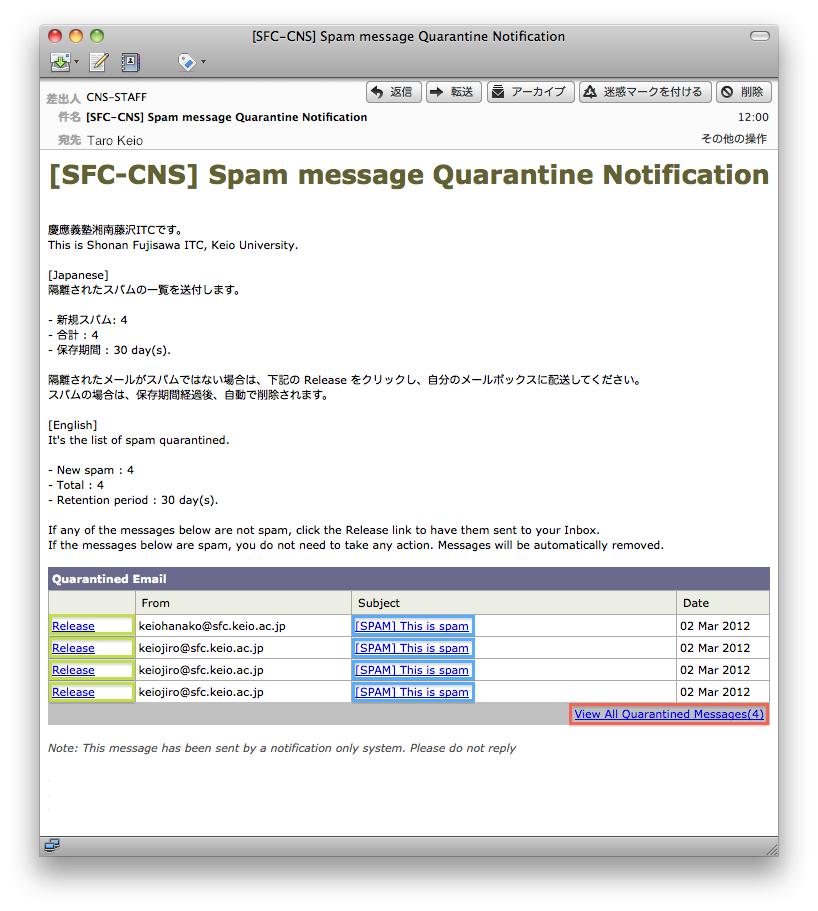
Quarantine screen
- Red link:Modify "Safe/Block list" and Select language
- Green link:Release or Delete each spam email
- Blue link:Confirm each spam email body
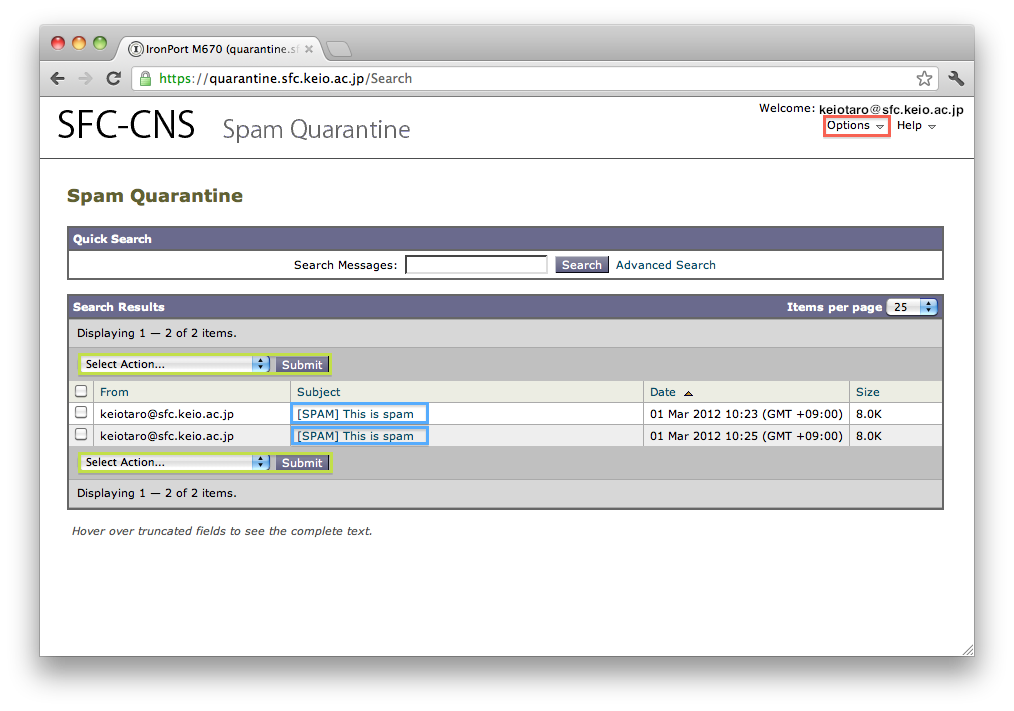
Modify safe/block list and select language
- Blue link: Modify "Safelist" and "Blocklist"
- Green link: Select Language
- Orange link: Logout
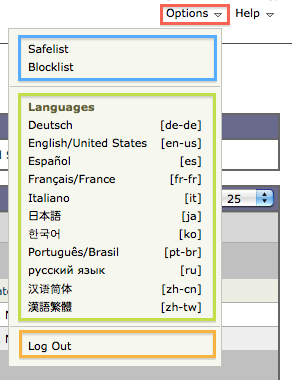
Release (deliver) quarantined email
- Select one or more emails for selecting actions.
- Select "Release" or "Release and Add to Safelist".
If you add an email address to "Safelist", emails from its sender will not be quarantined. - Click "Submit".
- Click "Release" on a confirmation dialogue.
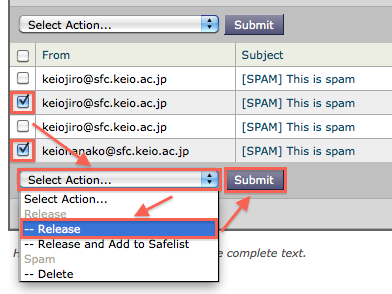
Last-Modified: May 9, 2025
The content ends at this position.





