Giving access to a calendar to the entire organization or a group
Giving access to a calendar to the entire organization or a group
-
In order for an organization or group to use a calendar, it is necessary to set sharing of the calendar.
You can give authority to edit a calendar by setting sharing of the calendar. You can individually set authority permitting only browsing or permitting editing by other users.Click on icon inside of the name of calendar you want to share, then click "Settings and Sharing".
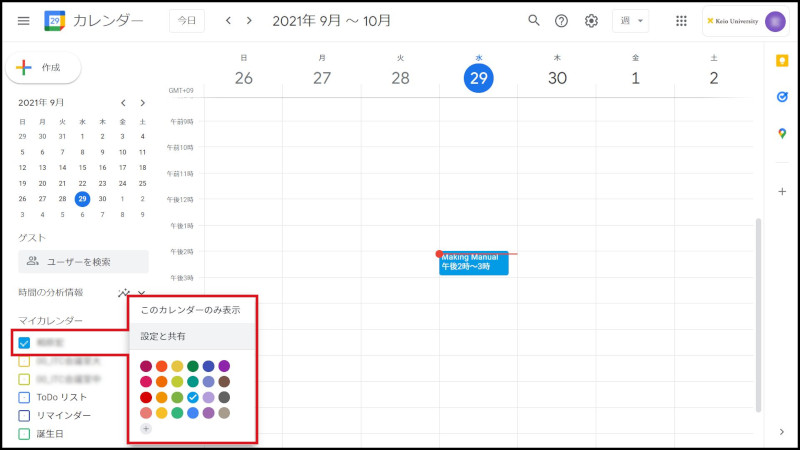
Fig. 1 Sharing a calendar
-
When Sharing Throughout Keio University
Refer to Sharing with entire organization.
-
When Sharing with Specific Users
Refer to Sharing with a specified user.
-
When Sharing with Specific Groups
Refer to Sharing a calendar with a group.
Continue to explanation about Sharing with entire organization.
Return to Google Calendar Users Manual for explanations about other features.
Update history
2015/2/2: Newly prepared
Last-Modified: November 4, 2022
The content ends at this position.





