Archiving emails
An archive function is provided as a way to organize the Inbox. By archiving specific emails, you can remove them from the Inbox. (This does not delete them.) Archived emails are saved in "All Mail" and can be searched for. To archive an email, select the email you wish to archive from the Inbox screen, and click the "Archive" button.
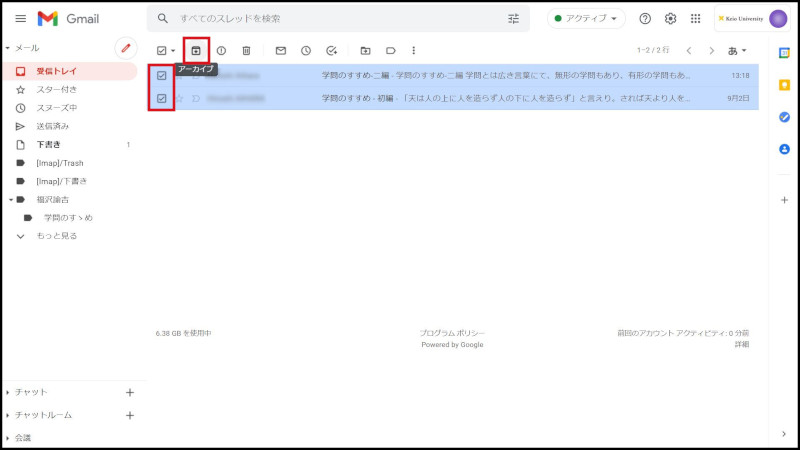
Fig. 1 Archiving mail (selection)
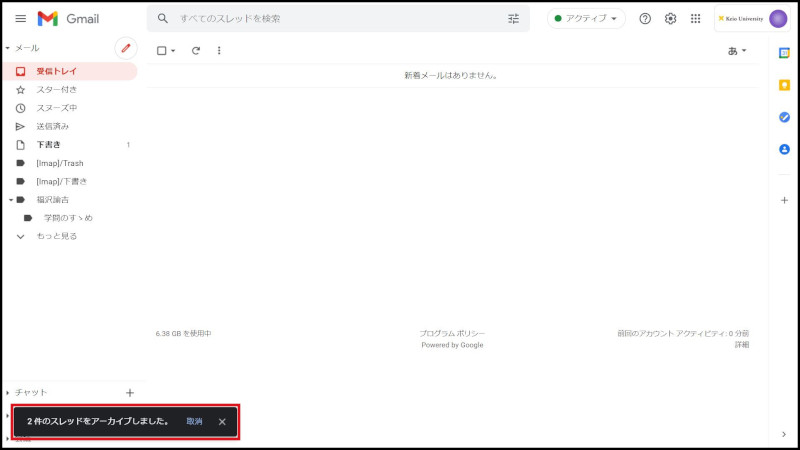
Fig. 2 Archiving mail (after archiving)
To return archived emails to the Inbox, select the target email or thread and click the "Move to Inbox" button.
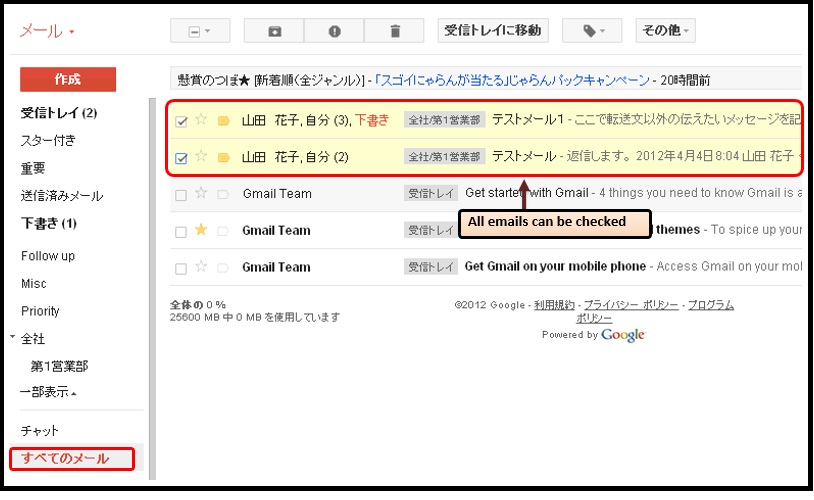
Fig. 3 Archiving mail (all emails selected)
Continue to explanation about Deleting emails.
Return to Basic Gmail operations for explanations about other features.
Last-Modified: August 15, 2022
The content ends at this position.





