The Inbox and displaying emails
-
Once you have logged in, the Inbox screen will be displayed, as in Fig. 1. This is the list of emails you have received.
New emails are shown in bold. The Inbox can be shown at any time by just clicking "Inbox" on the left of the screen.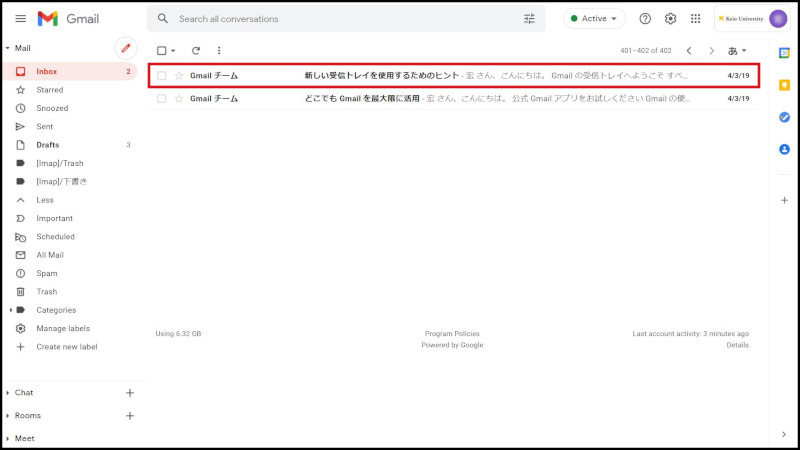
Fig. 1 Inbox
-
Clicking the email you want to read will display the email main body, like in Fig. 2.
This email is an example of one that has an attachment.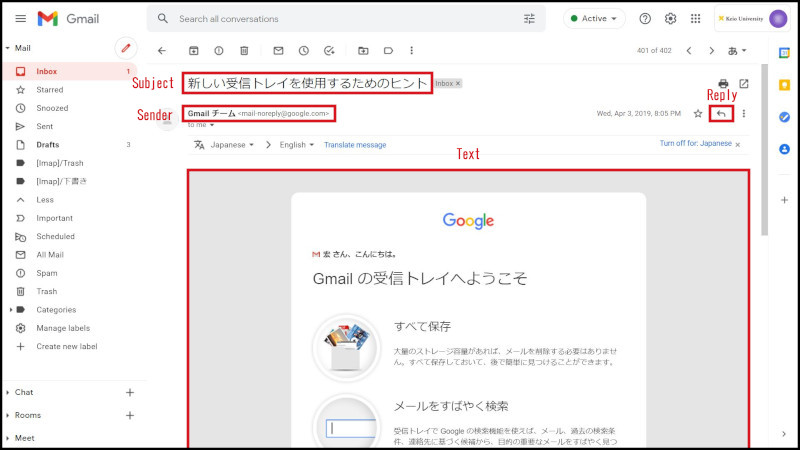
Fig. 2 Email main body display
Sometimes there will be numbers in parentheses beside the "Inbox" to the left of the screen.
In Fig. 1, it shows "Inbox 2", which means there are two emails there that you have not yet read.
The Google Workspace(formerly G Suite) Gmail Inbox screen is updated periodically, but if you want to check for updates immediately, reload your browser.
Continue to explanation about Email threads.
Return to Basic Gmail operations for explanations about other features.
Last-Modified: August 26, 2021
The content ends at this position.





