- Top >
- Computer >
- E-mail >
- About using e-mails >
- Mail Settings >
Microsoft Outlook 2019 (IMAP4)
Configuration for receiving/sending e-mails
-
If you opened Outlook 2019 first time, you'll see "Set Up Your Email" dialog box. If not so, you can start adding a new account from "Accounts" in "Tools" menu. Then, enter your e-mail address of CNS account.
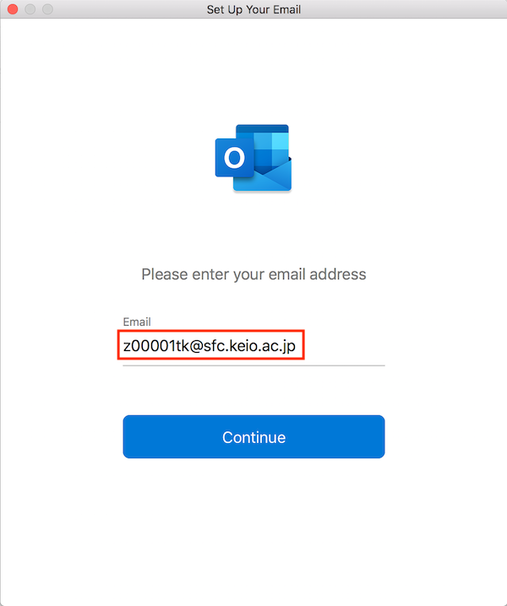
- Then, the next form asks detailed settings, but most of the settings are filled automatically and do not modify other than "Password". Fill "Password" form with your IMAP/SMTP password of SFC-CNS account.
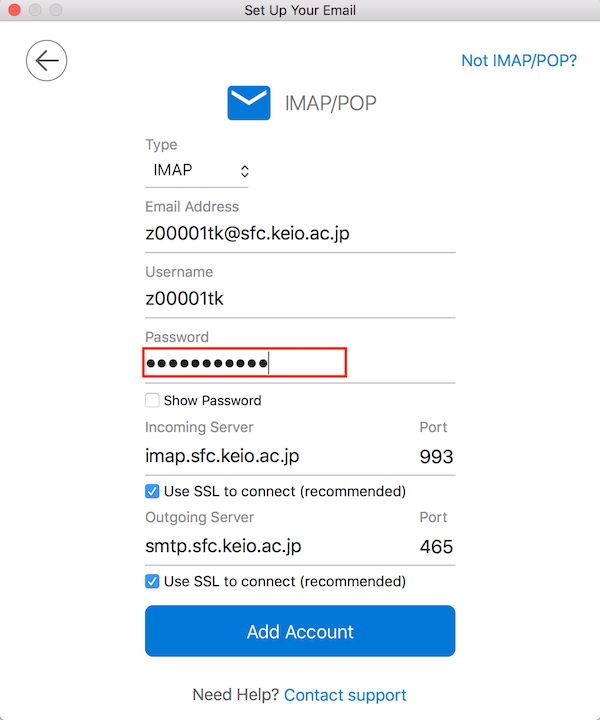
- When you see "(your login name)@sfc.keio.ac.jp has been added", and your configuration process is done. As you clicked "Done", you can browse your e-mails if there are any messages.
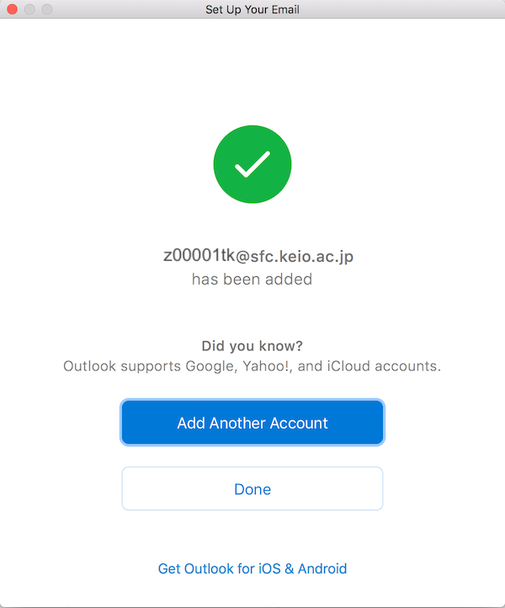
How to browse your e-mails offline
- Please refer How to Back-up IMAP4 Emails.
Last-Modified: January 16, 2020
The content ends at this position.





