Composing an email from Contacts
In Google Workspace(formerly G Suite) Gmail, the old address book is called "Contacts".
This section will explain how to compose an email by specifying the recipient from your Contacts.
-
First, click the "Contacts" icon on the right of the screen to display the Contacts screen. (Fig. 1)
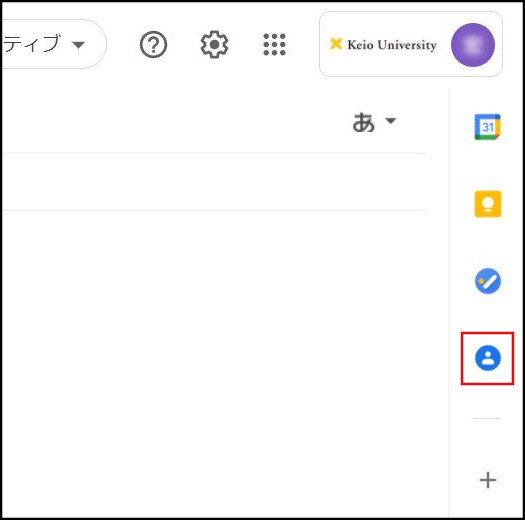
Fig. 1 Contacts screen
-
Select the names of person you wish to send email, and click on person's email address.(Fig. 2)
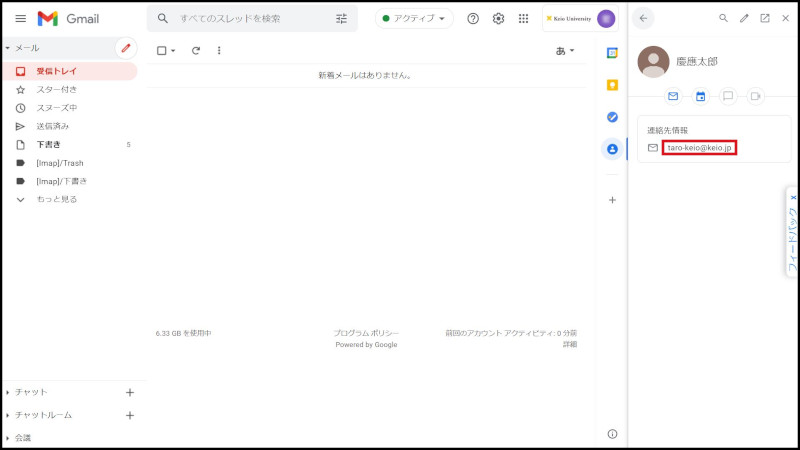
Fig. 2 Specifying a recipient from Contacts
-
The email composition screen will be shown with the selected address(es) already entered. (Fig. 3)
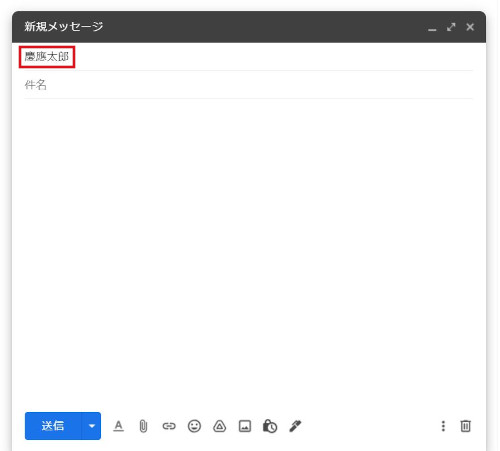
Fig. 3 The specified recipient is already entered in the To section
Continue to explanation about Replying to emails.
Return to Basic Gmail operations for explanations about other features.
Last-Modified: August 31, 2021
The content ends at this position.





